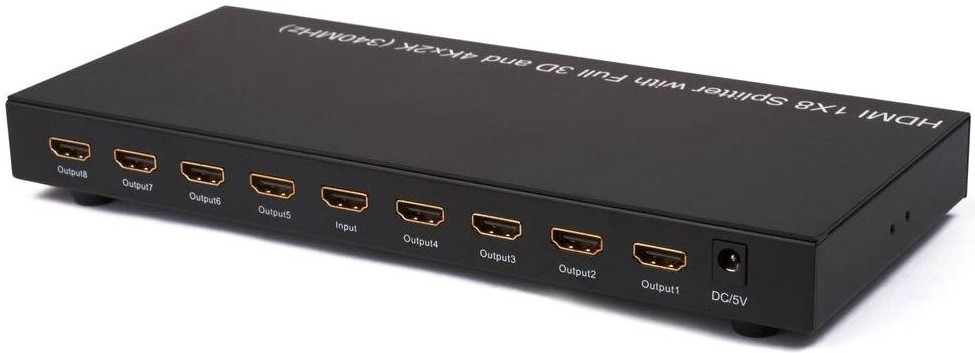Differences between HDMI Matrix, Switch, and Splitter
We are going to talk about three types of appliance that are usually confusing the users, which are the matrix, switch, splitter. Most of you might have heard of the switch before while the switch we are talking about is not exactly same as the conventional switch. As the HDMI standard is getting more and more popular, in addition to HDMI copper cable, there are HDMI transceiver, AOC coming up these years. So far, we even have something more comprehensive which are the matrix, switch, and splitter. They could greatly expand the use of HDMI products by controlling the signal flow.
1.What is the switch of HDMI?
The switch usually has various ports on its patch panel, usually, there are several HDMI input ports and a HDMI output port. With a tiny box like the image below, your monitor in the living room can display signal sourced by the case, PlayStation 4, etc. It’s like multiple signals can be sent to a monitor by the switch although the monitor can only display a single signal source at once.
 2.What is the splitter of HDMI?
2.What is the splitter of HDMI?
The splitter has the opposite function to the switch, instead of integrating different types of signal, as you see, there are several HDMI output ports and a single HDMI input port, a single signal can be displayed to multiple monitors in the meantime by the splitter. A typical example is the television store, where the monitors on sale are supposed to display the same source in order to showcase the screen of monitors.
3.What is the matrix?
As to the matrix, it is a kind of comprehensive appliance that has combined both of the function of switch and splitter. It’s mostly applied in the surveillance system and concerts, where the staffs need to switch the content on screens flexibly.

Conclusion
Although the function of each appliance is slightly different, the purpose is same which is to manage the relationship between the signal source and the monitor. Other than the device itself, you might need to pay attention to the standard of HDMI as well, there are HDMI 1.3, 1.4, and 2.0 being used but only HDMI 2.0 and above can support 4K (4096×2160) with 60 fps. For further information, please visit 10Gtek.com or follow us on SFPcables.com-10Gtek Products of the Facebook page.